Mazda Miata Custom

Mazda Miata Custom car mod for LFS.


How to Install Mods:
1# Extract the RAR or ZIP file.
2# Copy the files into the folder named “data” in the directory where the game is installed.
3# Run the game. Single Player > Garage > Cars to Select new mod.
How to install mods for LFS click to see sample


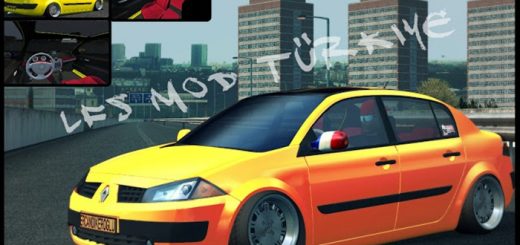

doesnt work
lfs mods
no funciona/doesnt work